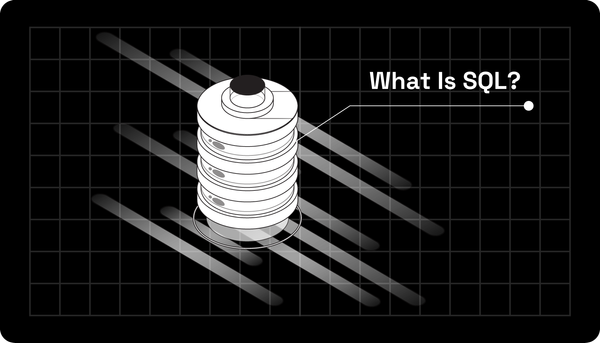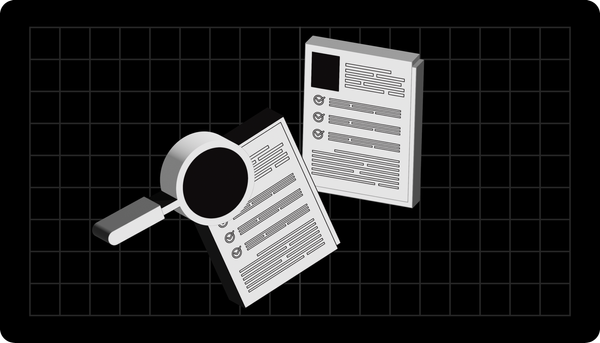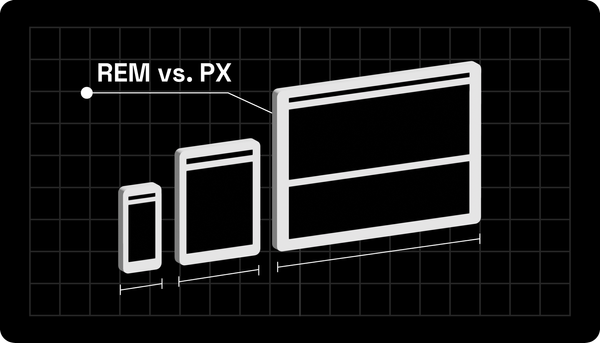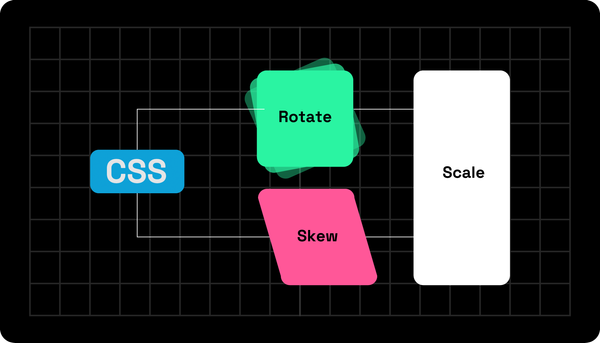The Pros And Cons of Tailwind CSS
Web developers need to choose the right tools. Tailwind CSS can be a massive help in this regard. Learn the pros and cons of using the tool here.
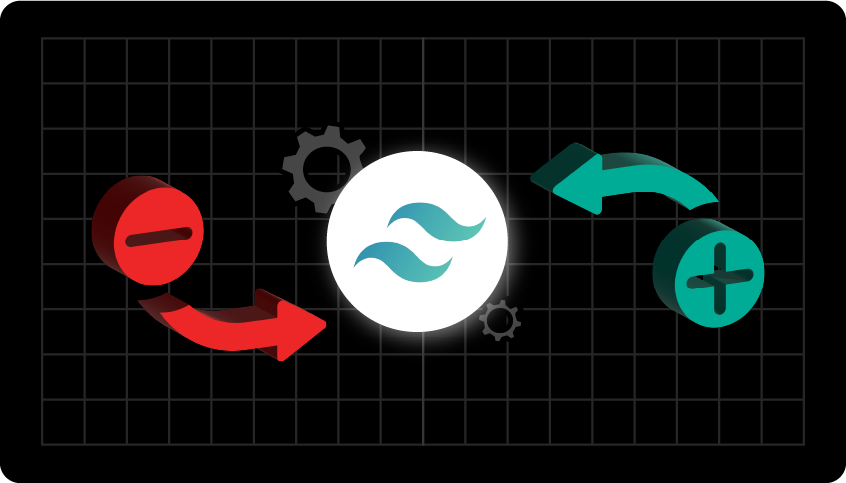
As a web developer, you need to choose the correct tools, as they can make a difference. Such a tool is Tailwind CSS, which has made waves in the industry for good reasons.
The front-end CSS framework enhances your design systems. However, Tailwind CSS has pros and cons, and we explore its impact on web development and SEO.
What is Tailwind CSS?
Tailwind is a front-end CSS framework released in 2019 that developers use to enhance their design systems.
It is one of the most popular CSS frameworks available. It has features for various projects, especially React projects.
The main difference between competitors and Tailwind is that Tailwind allows you to control the style of your web application completely.
But is it the proper CSS framework designed for you? To answer this question, we need to weigh the pros and cons of Tailwind CSS to find the perfect balance.
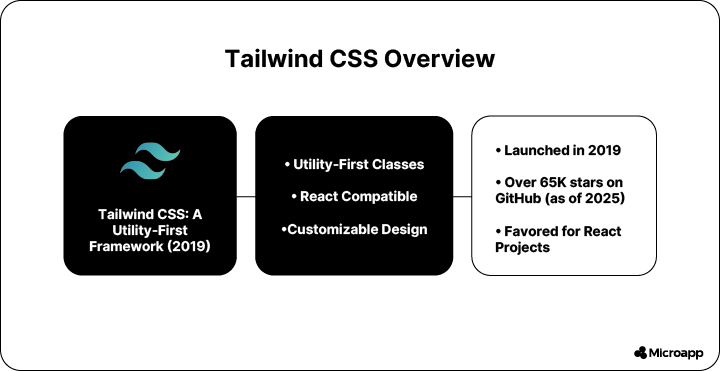
The Advantage Of Using Tailwind CSS
You Get an Easy To Use Development Tool
Tailwind CSS can simplify your development process. The utility-first framework makes your website's design visually appealing and responsive.
You have a box loaded with all the tools you need. It is neatly arranged and ready to use. With the tool, you do not need to write custom CSS for all components.
Instead, you get pre-defined classes to help style the HTML element, speeding up the development while keeping the codebase organized and clean.
Faster Web Development
With Tailwind CSS, you get a collection of utility-first classes to simplify your styling process and reduce CSS custom writing from scratch.
As a web developer, you can prototype and build websites faster to meet project deadlines. The streamlined process with the pre-defined classes offers different styling needs to help minimize your time on repetitious CSS coding.
Hence, you get faster, more efficient development, making it valuable.
You Get a Faster Control Over Styling
With the unique CSS framework, Tailwind has no default theme like other CSS frameworks.
You can give your projects a different look by changing color, size, palette, and more elements. It is one of the few CSS frameworks that allows you to style your project as you want.
Plus, with the faster framework, you can create outstanding layouts by styling your elements directly. The program provides thousands of built-in classes, so you do not need to design your elements from scratch.
So, you need not write your CSS rules yourself.
Highly Customizable
With Tailwind, your creativity is unlimited. It empowers you as a designer with different customization options using configuration files.
So, you can tailor your framework utilizing the project's specific demands for a personalized outcome.
Hence, you achieve a pleasant balance between being creative and doing it efficiently while still being in control of your design selections, resulting in a smooth development process.
Responsive Design With Security
You can easily design your layout using the pre-built classes in an HTML file. Doing this makes it responsive and mobile-friendly. It is a stable framework designed by top engineers without many bugs.
You Get Added Features
Tailwind CSS works on the front end of your website, providing responsiveness and the ability to create responsive themes for your applications while removing unused CSS classes. You can use it with PurgeCSS to keep your final CSS small.
Disadvantages of Using Tailwind CSS
It Has a Learning Curve
If you know CSS, using the software is easy to grasp, but if you are unfamiliar with it, it has a steep learning-intensive curve because of the built-in classes.
So, using Tailwind effectively is a challenge even for experienced developers, making it longer to become productive and understand the built-in classes.
Furthermore, some developers feel the pre-built classes can hinder your ability as a developer to understand and master the CSS fully. Others say you save loads of time with the built-in classes and learn your essential skills.
Still, the decision remains up to you to use Tailwind.
Comprise of Large HTML Files
As Tailwind offers a utility-first approach, you work with large HTML class files. It can impact your website performance as these files take longer to download and render in a browser.
Still, when choosing the CSS approach for a project, it is essential to consider the development efficiency you get. It is very efficient if you are a developer, allowing you to custom-design your website.
Furthermore, the added data is highly compressible in your HTML files and can help mitigate its impact on performance.
The HTML And Styling is Mixed
With Tailwind, you do not need to write your CSS rules. While this is an advantage, if you do not know CSS, it means that the style rules are incorporated into your HTML files.
Hence, it violates the separation of concern principle. Many developers feel that separating your page structure and style makes the Tailwind markup function more lengthy.
You Need to Install Tailwind
With the latest version, you must run the installation process that helps generate CSS. Thus, you need added resources and can add additional costs.
As a developer, this might become overwhelming if you are unfamiliar with using the front-end build process. Still, Tailwind CSS integrates well with most front-end frameworks, and using TailwindCLI cna helps simplify the process.
So, consider your project's needs and goals when using Tailwind on another CSS framework.
Limited Design Freedom
Tailwind has many advantages, but if you are accustomed to free-form custom CSS, the constraints of the pre-defined classes can be challenging. On the other hand, with the configuration options available, you can still get a unique design within the structured framework.
Pros of Tailwind CSS With SEO Optimization
As you know, SEO is important for an online presence, and this is where Tailwind CSS is a fantastic asset.
- It gives you a faster page speed as the CSS is streamlined and leads to enhanced SEO rankings.
- The search engine wants a clean and organized code; this is where Tailwind CSS helps you achieve it.
- You get a uniform design across your website that helps improve the user experience and your SEO.
- The Tailwind CSS tips help you efficiently optimize your website for the SERPs.
Tailwind CSS Pros and Cons Comparison Table
To make presenting the pros and cons more straightforward, check out the comparison table below:
When Should You Use Tailwind CSS
We recommend considering your project's needs when using Tailwind CSS. If you want swift development and customization, Tailwind is for you.
Still, the size of your project does not impact your ability to use the software, which can be an advantage if you are working on large-scale projects. Tailwind is a utility-first approach with many customization options.
Another highlight is that Tailwind is compatible with most front-end frameworks, making it a versatile option for different projects.
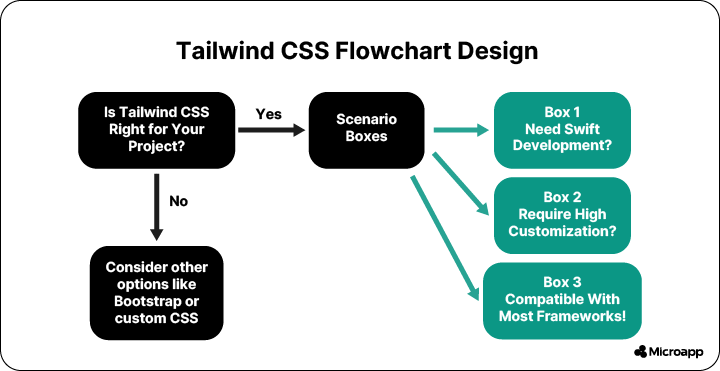
7 Tips To Get Started With Tailwind CSS
If you are interested in using Tailwind, here are some tips you can consider:
- While using the utility classes for every style is tempting, a warning is that each class adds more size to your HTML files. So, use fewer utility classes to keep your HTML file maintainable.
- First, understand the core principles of the utility-first approach to help you create designs that you can combine in different ways to create unique styles.
- Always ensure your responsive and mobile-friendly design works on all screen sizes.
- Maintain consistency by reusing styles and reducing your CSS file size.
- Where possible, create custom styles when needed.
- Tailwind CSS has utility classes for hover states that can enhance user interaction with your website.
- Keep things simple by avoiding excessive classes or overriding the default styles. So, keep your codebase simple.
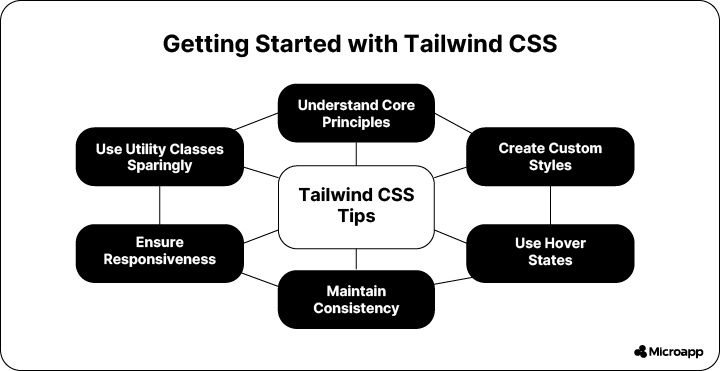
Avoid These Common Tailwind CSS Mistakes
If you are a beginner using Tailwind CSS, we recommend you avoid these mistakes also, check out the best practices here:
- Do not get carried away with Tailwind’s utility classes' convenience. They add size to your HTML files and are best used sparingly.
- Try to find a balance between custom CSS and utility classes. Utility classes are great for fast development but not suited for every scenario.
- While employing the @ apply directive to help generate custom utility classes is handy, do not overuse it. Overusing it can lead to complex coding and limit the utility classes' reusability.
- The same applies to using the @ variants directive for your responsive designs. Overusing it leads to a bloated CSS file, making the code difficult to maintain.
Wrap-Up: Tailwind Pros and Cons
Tailwind CSS remains a powerful tool with many advantages, including helping with design consistency, fast development, and customization.
However, it also has downsides, including a steep learning curve, an approach to separating concerns, and verbosity.
Still, using it depends on your project needs and comfort level with the utility-first approach.
To add to the benefit, you can create custom, high-quality codes for your projects using our React + Tailwind CSS AI Component Generator.